Download video to your phone in one click
Cốc Cốc browser has built-in Fast download feature, allowing you to download video, download movie directly to your device for free and 8X faster.
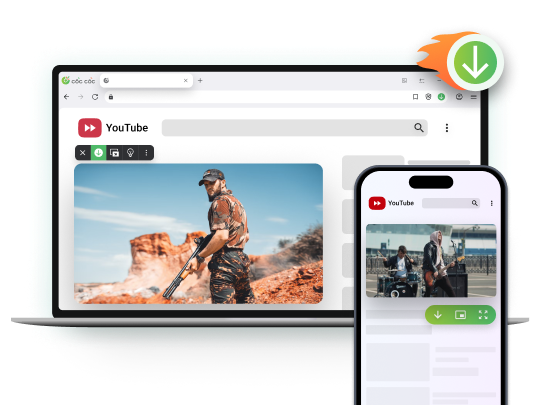
Video Downloader browser
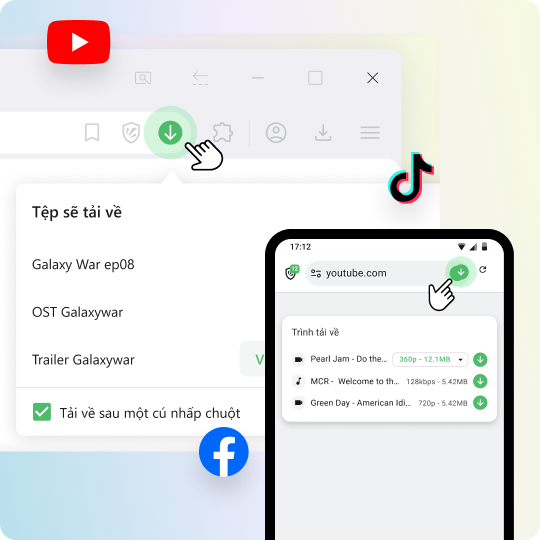
Download YouTube videos in one click
Cốc Cốc will automatically detect downloadable video files when you visit YouTube or any website. Download videos from YouTube to your device by clicking the Download icon in the address bar or in the toolbar above the video.
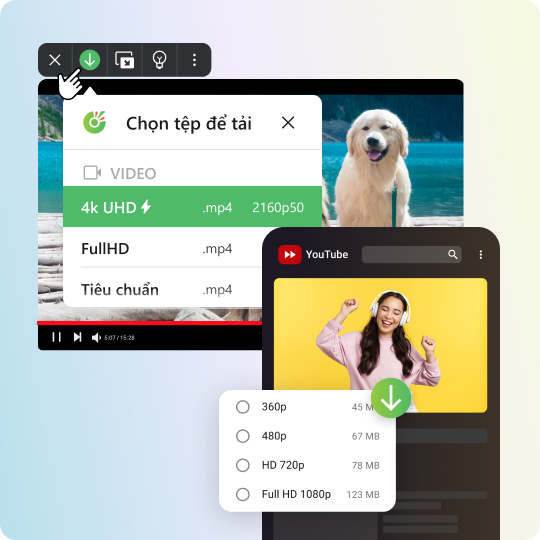
Download high-quality YouTube videos
Before downloading, you can choose your preferred video resolution in the multimedia toolbar above the video. Easily download 4K HD YouTube videos without installing any additional apps.
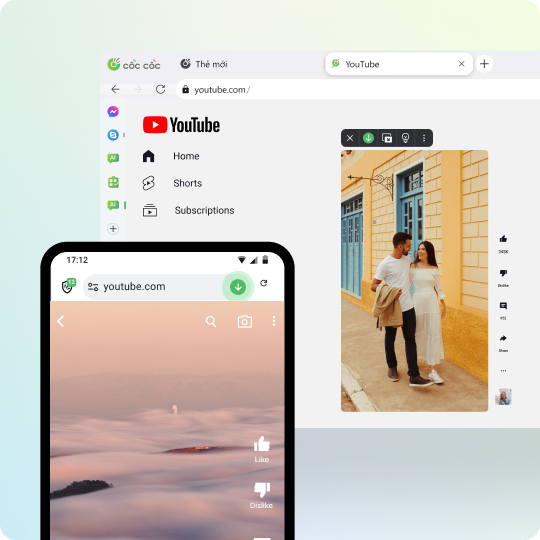
Download YouTube Shorts videos
Not only download regular videos, Cốc Cốc also allows you to download YouTube Short videos to your phone and computer. Download videos directly from YouTube without copying links or using other tools.
Download YouTube videos to Android phone
Features only available on Android browser

"Unlock" YouTube video downloader on Android
To "unlock" this feature, set Vietnamese as the browser's default language, visit any 10 YouTube links, and restart the app!
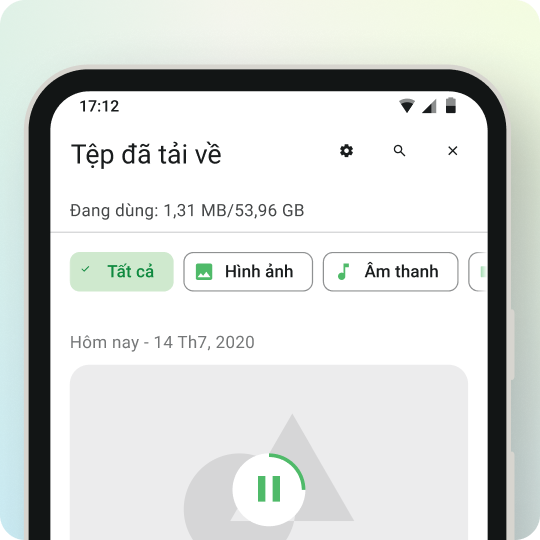
Watch YouTube offline on your phone
You can easily find and manage downloaded videos in the Downloaded Files section in Cốc Cốc. More importantly, you can watch videos offline with advanced features like Pin video, Play music with screen off, Fast forward video.
Download YouTube videos to computer
Features only available on Desktop browser

Download YouTube audio (MP3)
Not only regular videos, you can also download YouTube audio (MP3 format), and subtitles (if available) completely free.

Use Cốc Cốc browser to
Download YouTube video for free "
How to download YouTube videos to your phone

Open the YouTube video
Click on Download button on the address bar or media panel.

Select file to download
Choose the download format and quality.
Manage downloaded files
Open Downloads page to find, open the file, or delete it permanently.
How to download YouTube videos to your computer

Open the YouTube video
Click the Download button on the address bar or media toolbar.

Select file to download
Choose the download format and quality.

Manage downloaded files
Open Downloads page to find, open the file, or delete it permanently.
Frequently asked questions
Can't find what you're looking for?
Please visit our Support center to find instructions or chat with our staff.
Please visit our Support center to find instructions or chat with our staff.
