The best web browser for Vietnamese
Trusted by 30 million users. Available on desktop and mobile.

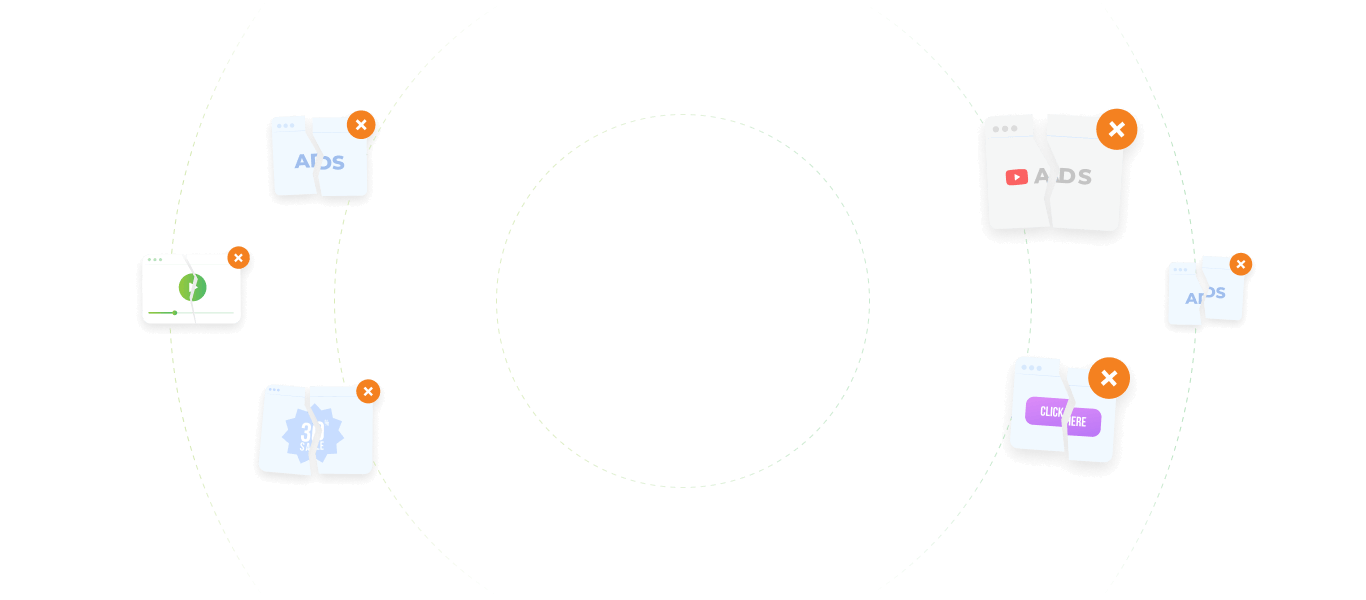

Browse the web anywhere with Cốc Cốc Mobile
Download Cốc Cốc mobile browser now to enjoy seamless web browsing experience across your computer and mobile.
What the press say about Cốc Cốc









