Ask ChatGPT anything right on the sidebar
Pin ChatGPT in the sidebar and start chatting right on the sidebar window. Boost your productivity on Cốc Cốc desktop browser with the help of ChatGPT on the sidebar!
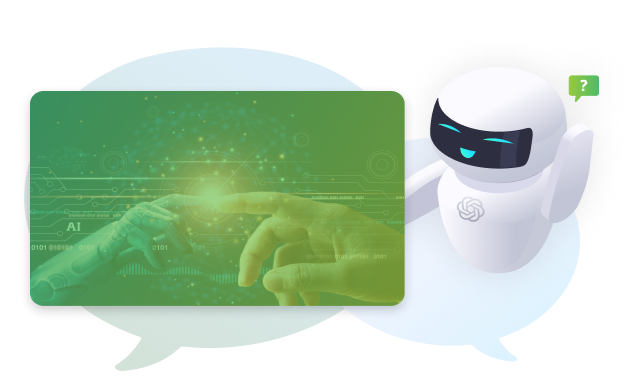
Boost your productivity.
Add ChatGPT to Cốc Cốc's sidebar

Access ChatGPT in a click
Add ChatGPT to the Sidebar now to open this AI chatbot in a new tab or in the sidebar window with just one click. No need to search or type the link to the website.

Multitask better with ChatGPT in the sidebar window
Why drop your task to go ask ChatGPT? Keep up with your work in the main tab and use ChatGPT all at once in a secondary window opened from the sidebar. No more switching tabs, more work efficiency!
03 steps to multitask with ChatGPT on the sidebar

Add ChatGPT to the sidebar
On the sidebar, click on the Plus icon > select ChatGPT in the Recommended list.
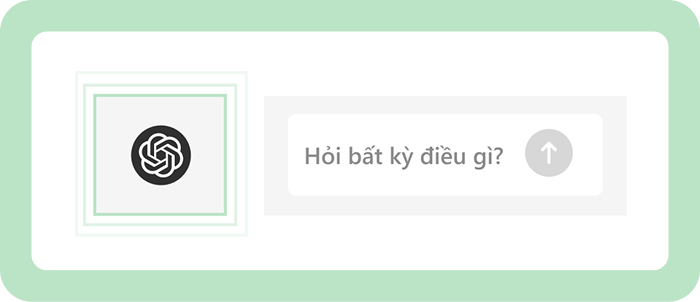
Open ChatGPT in sidebar window
Find answers to everything instantly without having to open ChatGPT in a new tab.

Pin the sidebar window
Click on Pin icon to fix the ChatGPT window on the browser even when you switch among different tabs.
Frequently asked questions
Can't find what you're looking for? Please visit our Support center to find instructions or chat with our staff.
