Multitask, work and entertain all at once
with Sidebar
Chat, access your favorite websites right on a secondary window opened from the Sidebar without switching between tabs. Download Cốc Cốc now!
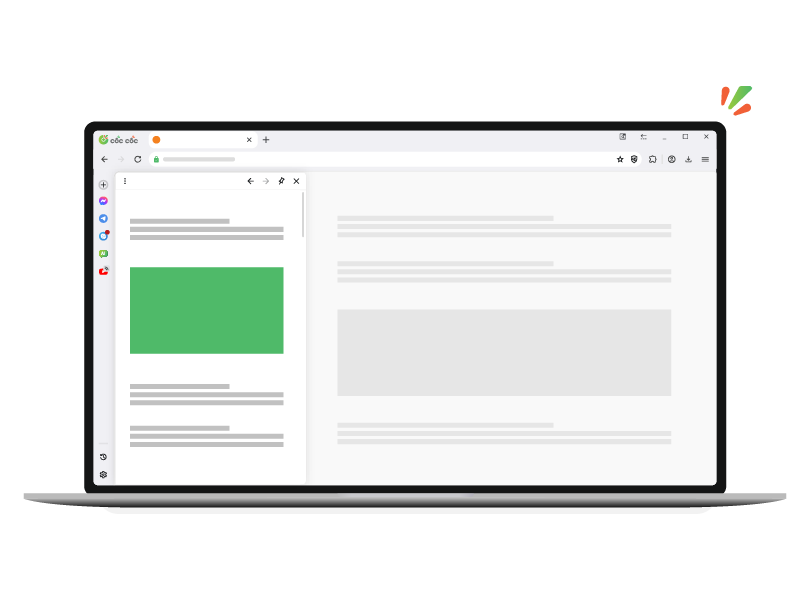
Do multiple things without switching tabs
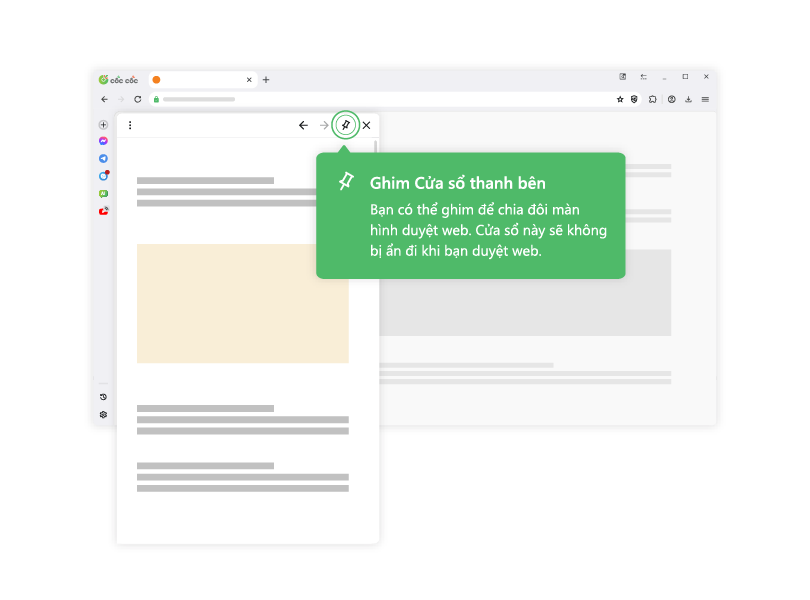
View two websites at a time with Sidebar window
Access any websites in Sidebar window along with your current tab. You can pin this window to split the browsing screen, or unpin to show or hide it when neccessary.
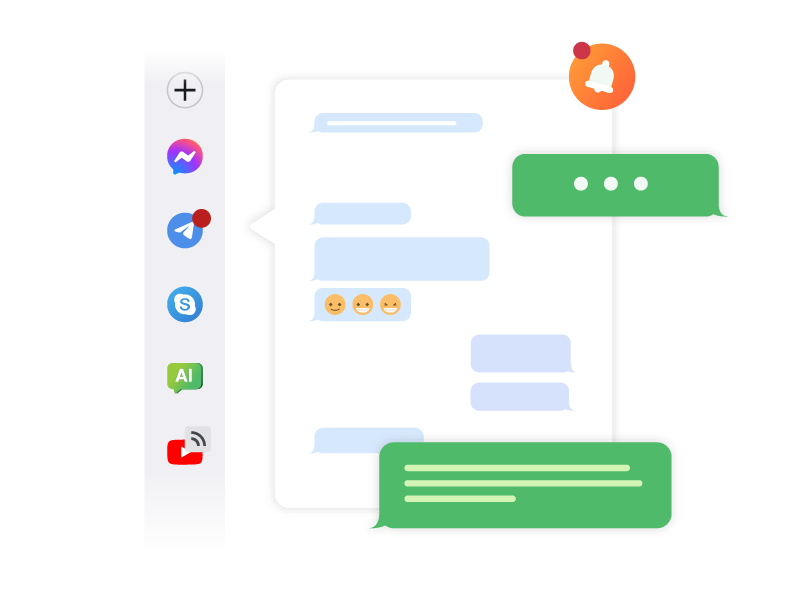
Read messages, chat with friends in a click
The sidebar of Cốc Cốc has intergrated the most popular messengers such as Facebook Messenger, Telegram and Zalo. Exclusively, you can also find answers to any topics with Cốc Cốc AI Chat.
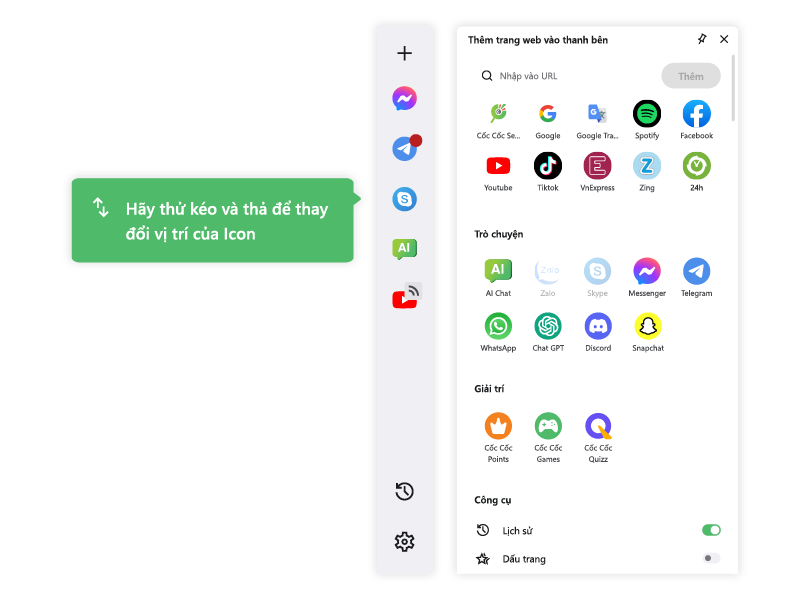
Personalize the Sidebar with your favorite websites
Create up to 15 shortcuts to your favorite websites on the Sidebar. Feel free to add ChatGPT, YouTube, Google Translate or any other tools to work, study and entertain more efficiently. Easily arrange shortcuts on Sidebar with drags-and-drops.
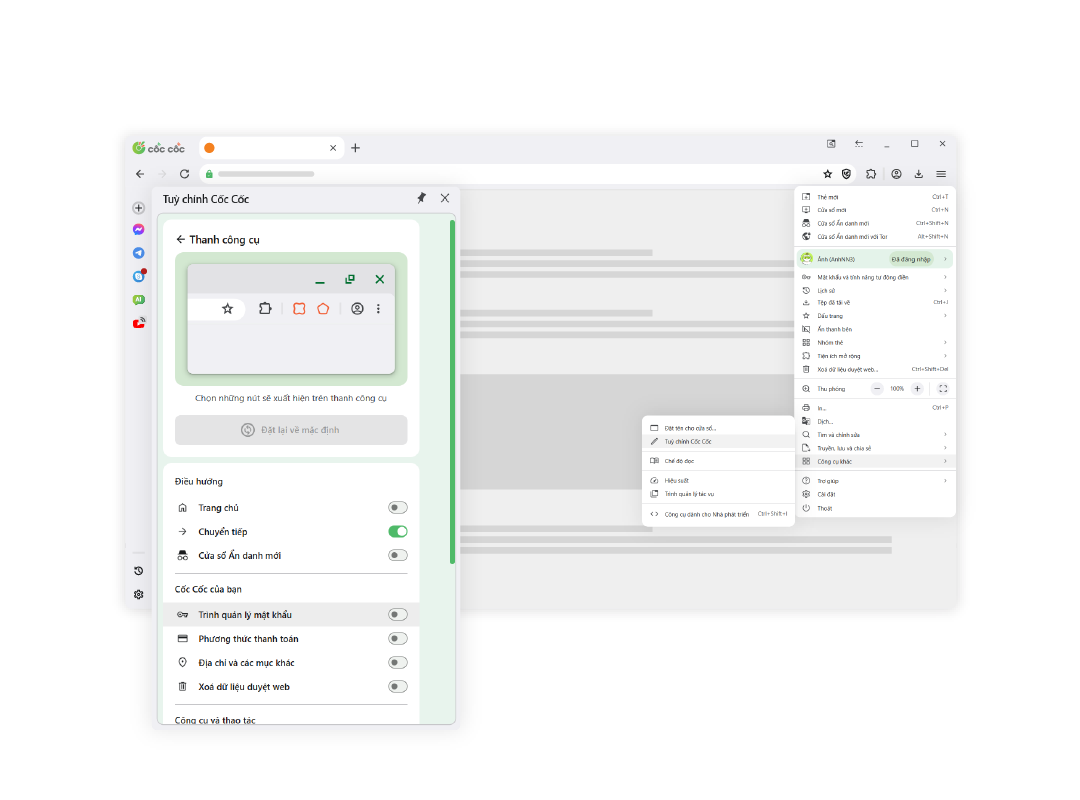
"Double the power" with customizable Toolbar
Select which feature buttons appear on your toolbar. Enjoy easier navigation and faster access to information. Use tools and features directly in the sidebar window. Multitasking, simplified!

Download Cốc Cốc browser today
Multitask better with Sidebar
How to customize the Sidebar

Show Sidebar
Go to Settings > select Sidebar > select Show sidebar on the left or on the right.

Edit Sidebar
Click Settings ⚙ icon for quick customizations on the Sidebar.

Add favorite websites
Click Add + icon > Enter website URL > click Add button.
What users say about Cốc Cốc
Frequently asked questions
Can't find what you're looking for?
Please visit our Support center to find instructions or chat with our staff.
Please visit our Support center to find instructions or chat with our staff.
