Duyệt web riêng tư cùng Chế độ ẩn danh với Tor
"Mở khóa" trình duyệt ẩn danh, riêng tư với Chế độ Ẩn danh với Tor trên trình duyệt máy tính Cốc Cốc. Tải Cốc Cốc ngay!

Duyệt web riêng tư và bảo mật với Tor
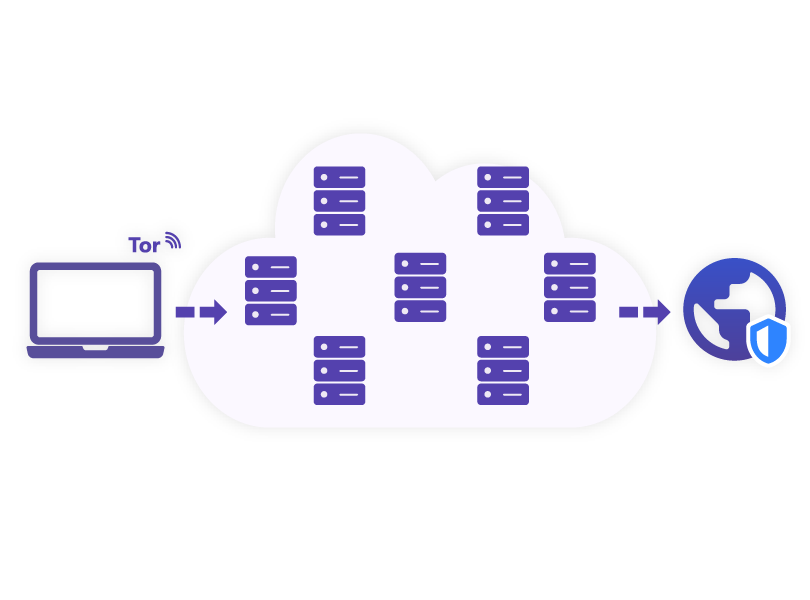
Duyệt web ẩn danh
Trong chế độ Ẩn danh với Tor, Cốc Cốc sẽ không lưu lại lịch sử duyệt web của bạn. Đồng thời, chế độ này có thể giúp ẩn địa chỉ IP của bạn đối với trang web bạn truy cập và ẩn hoạt động của bạn đối với những người giám sát mạng.

Truy cập trang web khó tiếp cận
Với Tor, bạn có thể vào những trang web khó truy cập khi sử dụng trình duyệt và tab ẩn danh thông thường. Truy cập nhiều trang web hơn, đồng thời bảo đảm sự riêng tư, bảo mật trên chế độ Ẩn danh với Tor.

Chặn trình theo dõi
Trình duyệt Tor trên Cốc Cốc chặn các công cụ theo dõi và quảng cáo của bên thứ ba thu thập hành vi của bạn khi duyệt web. Cookie và dữ liệu trang web sẽ không lưu lại trên thiết bị và trình duyệt.
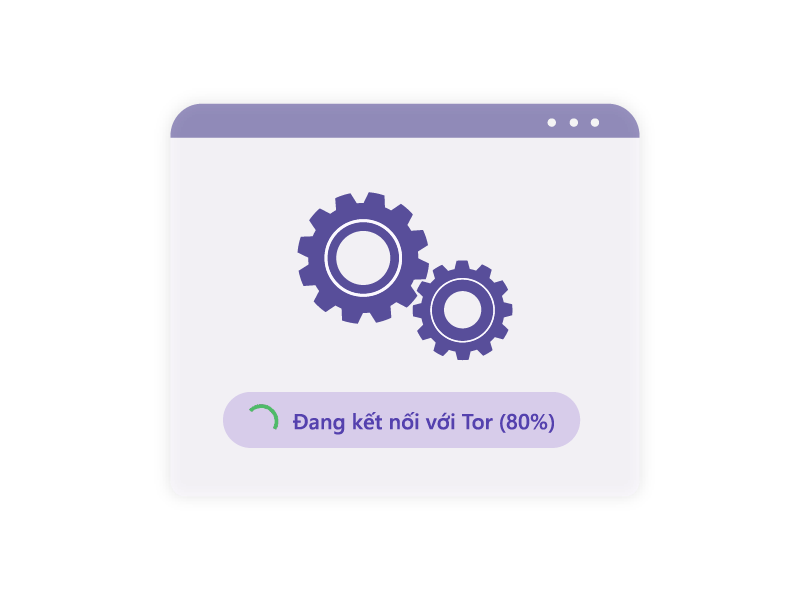
Ẩn thông tin cá nhân
Chế độ ẩn danh Tor che giấu thông tin thiết bị và trình duyệt, khiến bạn trở nên khó phân biệt với những người dùng khác, giảm nguy cơ bị theo dõi qua dấu vân tay trình duyệt (Browser Fingerprinting).

Tải trình duyệt Cốc Cốc ngay hôm nay
Duyệt web ẩn danh với Tor
Cách mở cửa sổ Ẩn danh với Tor

Mở phiên Ẩn danh với Tor mới
Mở Menu trình duyệt ≡ > chọn Cửa sổ Ẩn danh mới với Tor.

Kết nối với Tor
Vui lòng chờ Cốc Cốc thiết lập kết nối với hệ thống mạng Tor.

Duyệt web ẩn danh
Tìm kiếm hoặc nhập đường dẫn trang web trên thanh địa chỉ.
Người dùng nói gì về Cốc Cốc
Các câu hỏi thường gặp
Không tìm thấy câu hỏi của bạn?
Vui lòng truy cập Trung tâm trợ giúp để tìm chỉ dẫn hoặc trò chuyện với Bộ phận Hỗ trợ của chúng tôi.
Vui lòng truy cập Trung tâm trợ giúp để tìm chỉ dẫn hoặc trò chuyện với Bộ phận Hỗ trợ của chúng tôi.
