Download torrent easily with browser
Torrent download is a built-in feature on Cốc Cốc desktop browser for Windows and macOS, allowing you to download torrent files directly without installing additional software.
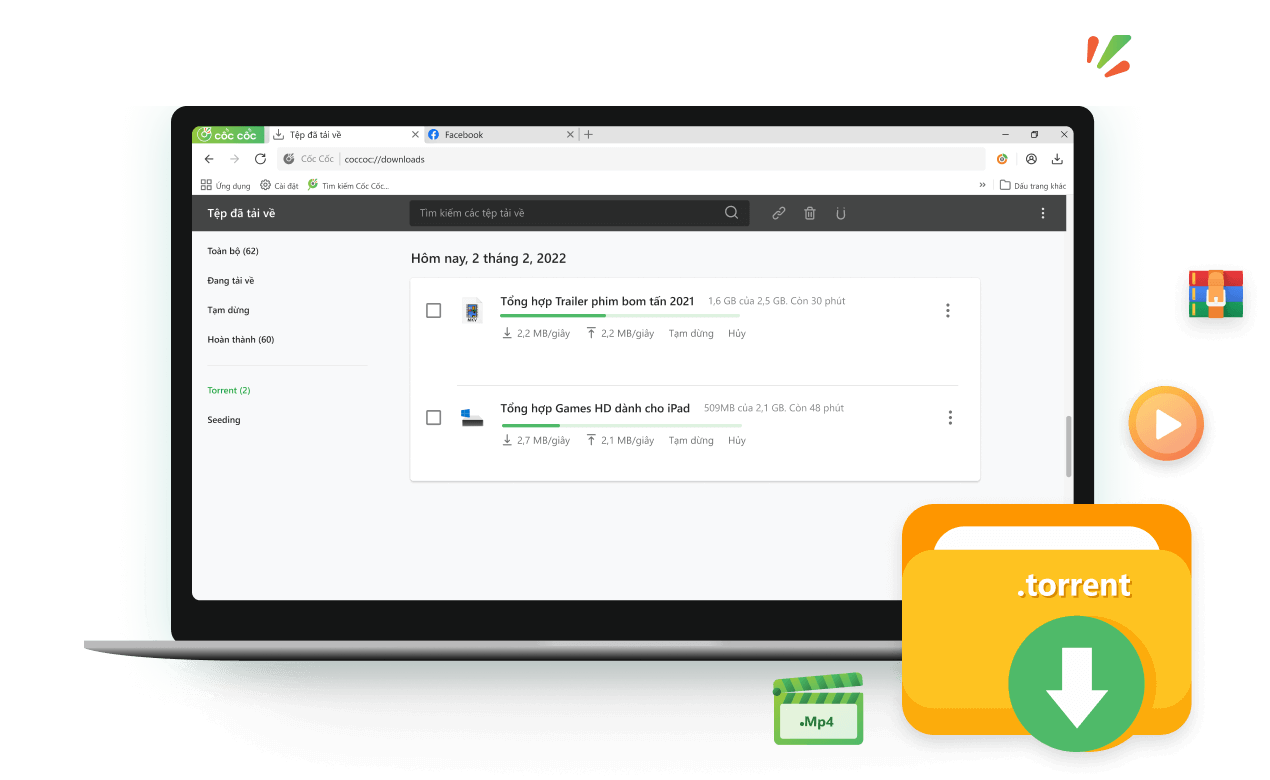
Torrent download has never been this easy
Download torrent directly in a click
On Cốc Cốc browser, simply click on the torrent link to download file directly to your computer. No need to install another separate torrent downloader or follow complicated download steps.
Download torrent without limits
You can download music, download movie or anything that is shared as a torrent file. Download multiple torrents at the same time, no need to worry about file size or speed limit.
Easily customize torrent download settings
Cốc Cốc allows you to adjust to settings when downloading torrent to save network resources, for example Download and upload speed limit, Share ratio limit or Peers listening port.
Built-in feature that's easy to use

Turn on Torrent download feature
To allow Cốc Cốc to download torrents for you, go to Settings > Downloads and torrent > enable Torrent client.

Click on torrent link to download
Alternatively, you can manually paste a torrent download link or add a .torrent file in Downloads page to start downloading immediately.
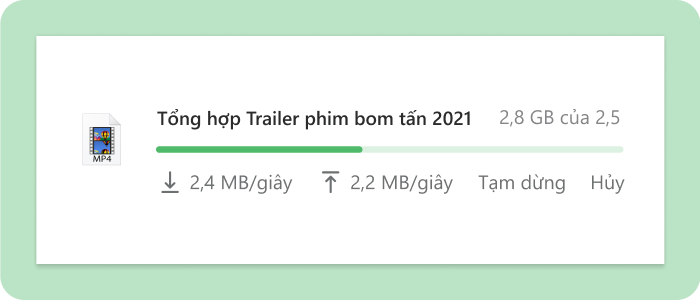
Keep track of your torrent download
In Downloads page, you can easily view, pause, or resume the torrent file downloading process.
What users say about Cốc Cốc
Frequently asked questions
Can't find what you're looking for?
Please visit our Support center to find instructions or chat with our staff.
Please visit our Support center to find instructions or chat with our staff.
