Download Instagram videos, Stories, Reels for free
Download Instagram videos, download Instagram private videos to your device in just a few clicks. Support on both computer and phone browsers.
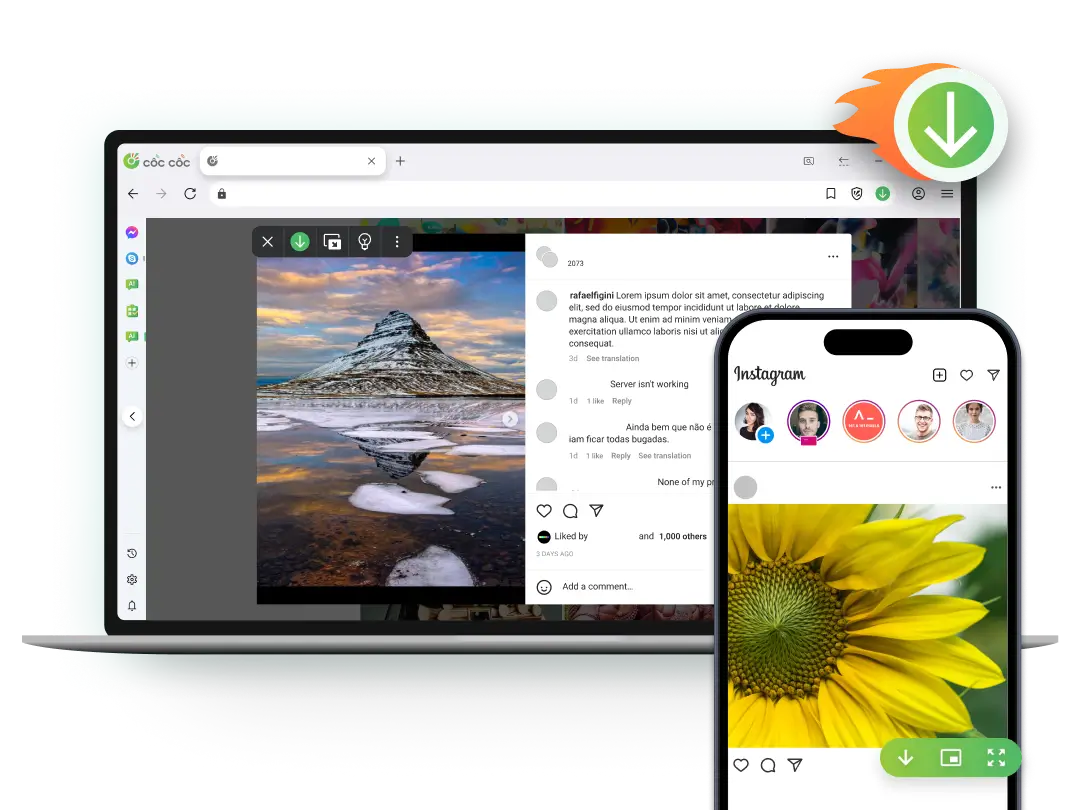
Download any videos on Instagram
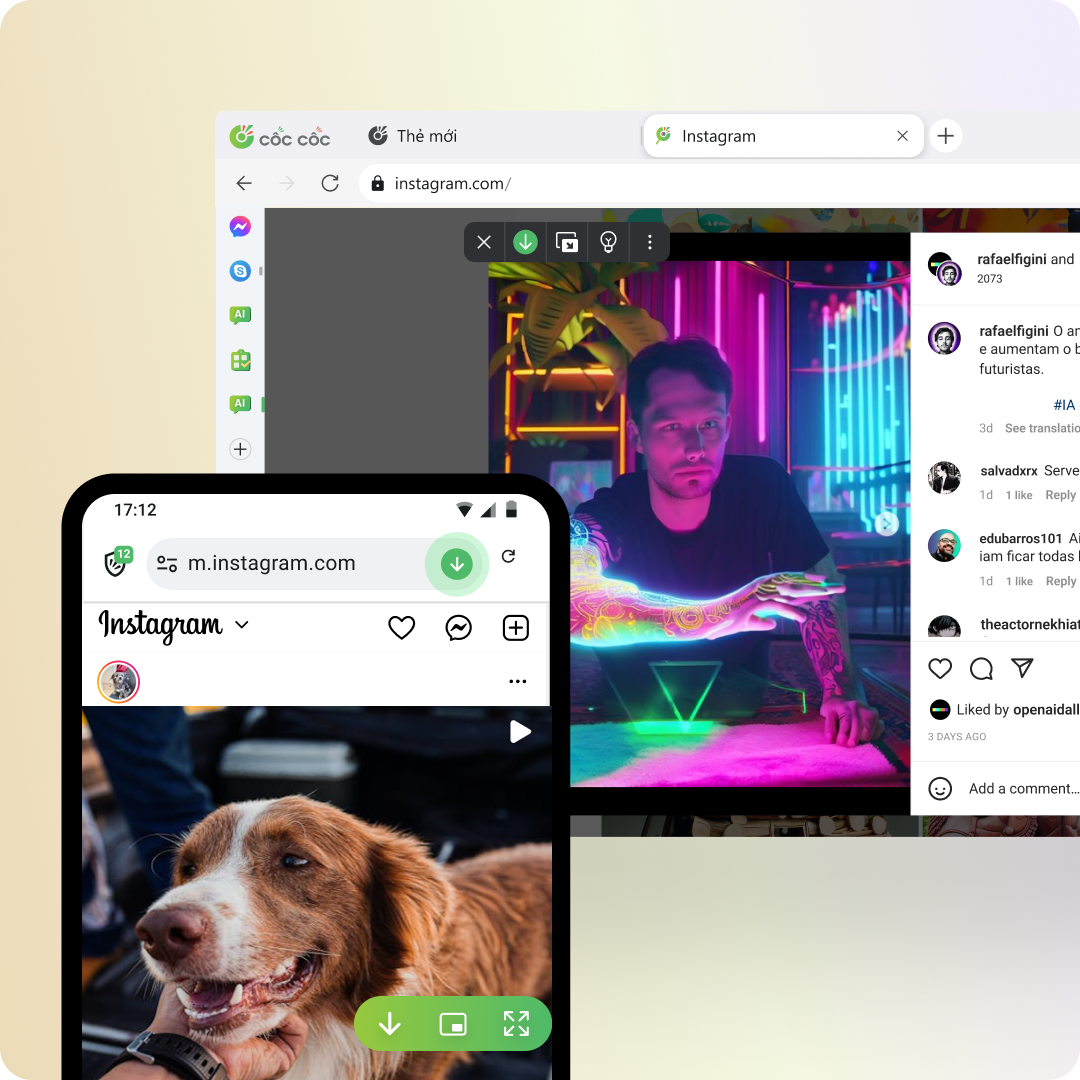
Download Instagram videos on any device
To download Instagram videos, you can use the Download video feature on Cốc Cốc browser. This feature helps you download Instagram videos on various devices such as computers, phones (iOS & Android), and tablets in just a few clicks

Download Instagram private videos
Cốc Cốc is the most convenient and free tool to download private Instagram videos. Easily download videos, Reels, and Stories shared in private mode on Instagram.
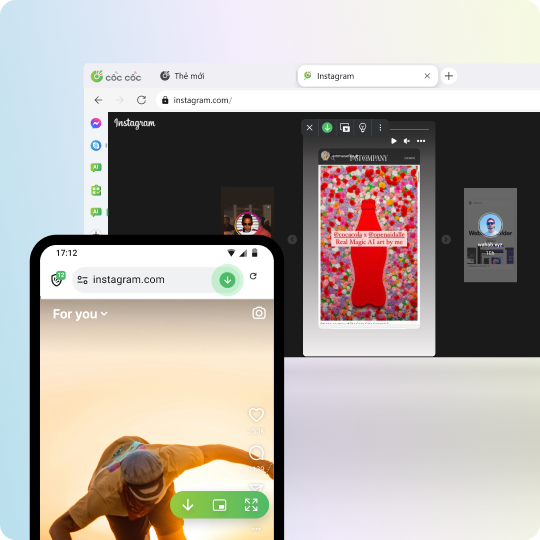
Download Instagram Stories and Reels
Cốc Cốc supports downloading all types of Instagram videos to your device, including Instagram Stories, Reels, IGTV, and Livestreams.

Download high-quality videos
The Download video feature allows users to download Instagram videos 4K, 2K, Full HD, HD to computers and phones completely free of charge.
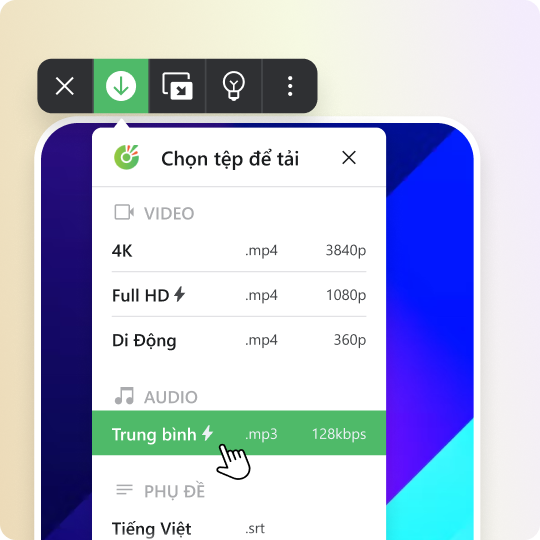
Download Instagram audio
Download music directly from Instagram without using any other tools. Cốc Cốc helps you save the audio (MP3 format) from Instagram videos, Reels, and Stories to your phone and computer.
How to download Instagram videos to your phone

Open the website containing video
Click on Download button on the address bar or media panel.

Select file to download
Choose the download format and quality.

Manage downloaded files
Open Downloads page to find, open the file, or delete it permanently.
How to download Instagram videos to your computer

Open the website containing video
Click on Download button on the address bar or media panel.

Select file to download
Choose the download format and quality.

Manage downloaded files
Open Downloads page to find, open the file, or delete it permanently.

Use Cốc Cốc browser
to download Instagram videos faster
What users say about Cốc Cốc
Frequently asked questions
Can't find what you're looking for?
Please visit our Support center to find instructions or chat with our staff.
Please visit our Support center to find instructions or chat with our staff.
