Top feature. Free to use
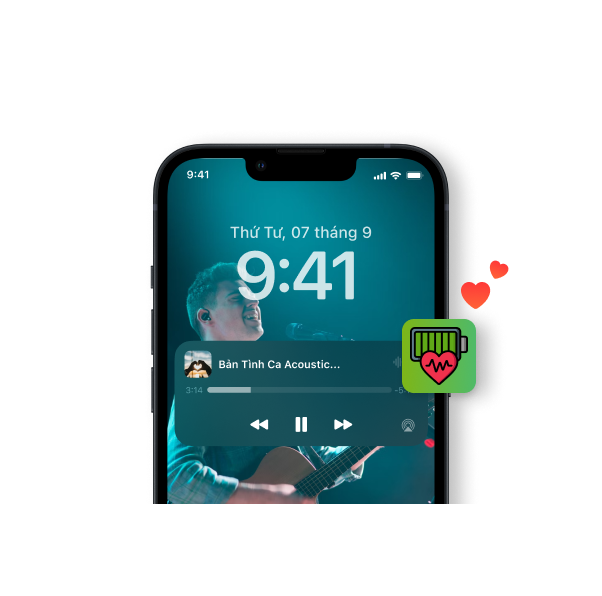
Save up your mobile's battery
Worried that YouTube is consuming too much of your battery? Explore the screen-off music listening feature in Cốc Cốc browser to extend the battery life of your mobile device.
.png)
Experience music playing in the background
The audio from YouTube videos will continue to play while you browse the web, switch to other apps, or even when you turn off your phone screen, allowing you to enjoy music multitask conveniently.
.png)
Play YouTube music in background without ads
With the built-in Adblock feature Cốc Cốc browser, all types of annoying ads will be automatically removed, ensuring you can enjoy music without being disturbed.

Download Cốc Cốc browser
to play YouTube in background more easily
Play YouTube in background for free
Find the song you want
Find and access the song you want to listen to on YouTube
Pin video
Select Pin video button on the green media toolbar
Turn off the screen and enjoy
Turn off the screen to experience your favorite music.
What users say about Cốc Cốc
Frequently asked questions
Can't find what you're looking for?
Please visit our Support center to find instructions or chat with our staff.
Please visit our Support center to find instructions or chat with our staff.

